Tips to Protect Your Tablet When Outdoors
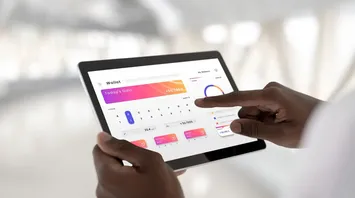
Tablets serve as essential devices for education, entertainment, and professional tasks. Despite their benefits, they are not invulnerable to damage. Whether you own a budget Android tablet or a premium iPad, following best practices can help safeguard your device outside the comforts of home.
6 Ways to Protect Your Tablet
Use a Screen Protector
The display is the most critical part of your tablet. A cracked screen or unresponsive display can lead to costly repairs. To protect against these mishaps, invest in a high-quality screen protector. This addition can absorb impacts, saving your device from damage.
Keep Away from Direct Heat or Sunlight
Direct heat and sunlight can harm your tablet’s internal components. Make sure to shield your device from warmth, especially near home appliances. If you notice a rise in temperature while charging, avoid using it to prevent potential overheating.
Keep Water and Other Liquids at Bay
Tablets are generally not water-resistant. While some models may have an IP rating, not all are equipped for water protection. Always keep your tablet away from liquids and exercise caution near pools or beaches. In humid areas, consider using a protective, airtight pouch for extra safety.
Get an Extended Warranty
Manufacturing defects can occur unexpectedly, often after the standard warranty period expires. Purchasing an extended warranty is wise if you plan to use your tablet for an extended period. This can help cover unexpected repairs when needed.
Use a Case or a Sleeve
Protecting your tablet from impacts is crucial for its longevity. Drops or shocks can chip the outer body and damage internal components. Look for a protective case designed for your tablet model. Alternatively, use a bag with a dedicated tablet compartment or a small laptop sleeve to provide additional safeguarding.
Protect the Tablet from Dust
Dust can be detrimental to your tablet. Even small particles can accumulate, potentially causing internal damage. Avoid using your tablet in dusty areas to minimize this risk. Invest in cases or dust plugs for the ports. For temporary protection, consider taping openings to shield against dust exposure.
These tips will help ensure your tablet remains safe and functions effectively, whether you're indoors or outdoors.
Earlier, SSP told how to keep laptop battery healthy: tips for both MacBook and Windows users.



















